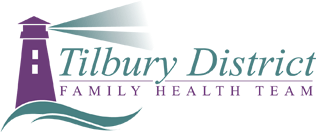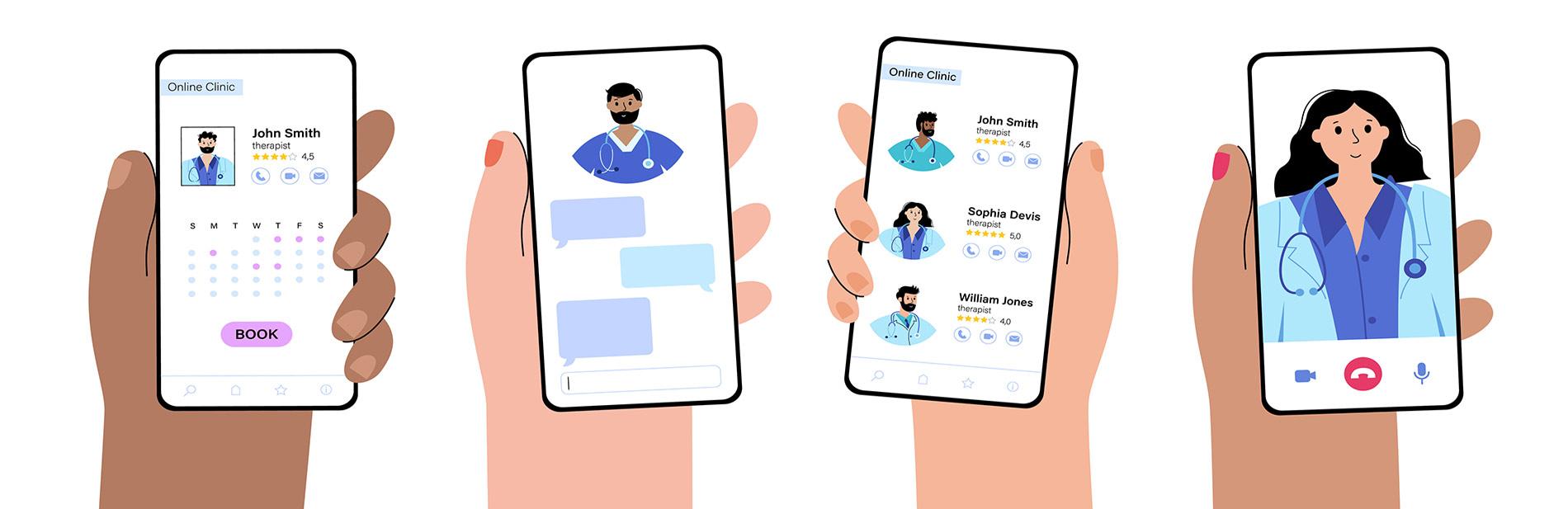
Virtual care allows you to connect with your health-care team using a telephone, smartphone or your computer. Virtual care can be a phone call, a video appointment, or messaging between you and your healthcare provider. You do not need to come into the clinic.
Your privacy is very important to us. Similar to any in-person visit, we do our best to make sure that any information you give to us during a virtual care visit is private and secure.
Electronic communication, including virtual care visits and e-mail, may have an increased risk that your health information be intercepted by third parties through malware, phishing scams or other unauthorized access.
To help us keep your information safe, we request that you do the following:
By agreeing to participate in virtual care, you are agreeing to let your health-care provider collect, use, or disclose your personal health information through video or audio communications (while following applicable privacy laws) in order to provide you with care. Electronic (or virtual) communication may include e-mail, videoconferencing (Through Medeo Health), secure messaging or a website. If you have any concerns about your privacy, please contact the Tilbury District Family Health Team at 519-682-2307.
Book your appointment online for the Tilbury Office here.
Book your appointment online for the Chatham Office here.
Coming soon, watch for updates!
Your health-care professional may ask you to prepare specific information before your visit, but here are some tips to help you get started:
You can decline or withdraw your consent for virtual care at any time by contacting the Tilbury District Family Health Team.
While virtual care has become part of routine practice, we know that in-person care is essential for many conditions, and some of our patients cannot fully benefit from virtual care.
This means that as we continue our essential role in patient care, you may be asked to attend an in-person appointment when warranted, as virtual care cannot replace in-person assessments for many medical conditions.
Online Booking allows you to book your appointments online without having to call into the clinic. You can choose the available appointment with your Healthcare Provider that works best for your schedule.
Book your appointment online for the Tilbury Office here.
Book your appointment online for the Chatham Office here.
Secure Patient Messaging allows you and your healthcare providers/health team to connect from anywhere through messaging, similar to sending emails back and forth, just through a safe and secure portal.
Your provider can send you:
When a provider sends a message, you will receive a notification through email that there is a document for you to open in your Medeo Health account.
Please visit the links online below: